Subtitle Providers
The subtitle module provides APIs for plugins to register external subtitle providers that integrate with IINA's subtitle search and download system.
Registereed subtitle providers are available in IINA's Settings and the Subtitles > Find Online Subtitles menu.
Registering a subtitle provider
To start, the plugin developer should add a subtitleProviders key to the Info.json file. The value should be an array of objects, each of which specifies a subtitle provider.
{
"subtitleProviders": [
{
"id": "open-sub",
"name": "OpenSubtitles"
}
]
}
This information will be used by IINA to display the provider in the Settings and the Subtitles > Find Online Subtitles menu. The ID should be a unique string that identifies the provider. A plugin can register multiple subtitle providers, as long as they have different IDs. This allows you to provide multiple subtitle sources in one plugin.
In order to make the provider available in the player, the method subtitles.registerProvider(id, provider) should be invoked directly in the main entry script, that is, when the player core is initialized.
This method takes two parameters: the ID of the provider (same as the one in Info.json), and a provider object that defines the search and download behavior.
subtitles.registerProvider("open-sub", {
search: async (query) => {
// ...
},
description: (item) => {
// ...
},
download: async (item) => {
// ...
},
});
The provider is an object with three fields:
search(): the entry point of a subtitle search request. When the user searches for subtitles, IINA will call this function. The function should gather necessary information from the IINA API, search for subtitles, and return a list ofSubtitleItems.description(): given aSubtitleItem, returns three labels that describes the subtitle. These labels will be displayed in the subtitle search result list. IINA will use theSubtitleItemlist and this function to display the search result.download(): given aSubtitleItem, returns a list of paths. After the user selects a subtitle, IINA will call this function with the selectedSubtitleItem. It should download the subtitle file(s) and return the paths to the downloaded files.
The whole workflow is illustrated in the figure below.
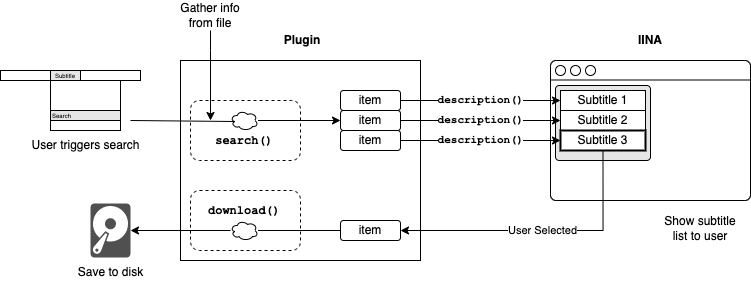
Searching for subtitles
The search() function is the starting point of a subtitle search request.
It should be an async function, or returns a Promise.
It does not take any parameters, but all information about the current video can be obtained from the IINA API.
There are numerous ways to gather related information, for example, the current file URL can be obtained from core.status.url, and if it's an online video, its title can be obtained from core.status.title.
With the file URL (path), you can use the file module to read chunks of the file to calculate hash values.
You can also use the utils.prompt() to let the user input additional search keywords.
With all the necessary information, you can call the subtitle provider's API to search for subtitles.
The http module provides a convenient way to make HTTP and XMLRPC requests, while you can also include your own binary executable in the plugin package and use utils.exec() to call it.
The search() function should return a list of SubtitleItems, which are basically wrappers containing arbitrary data objects.
You can create one by calling subtitle.item(data).
The data object can be anything you want, and the encapsulating SubtitleItem will be passed to the subsequent description() and download() functions.
For example, the subtitle provider may return a list of results as follows:
results = [
{
id: "123456",
title: "Subtitle 1",
lang: "en",
format: "srt",
score: 0.9,
},
{
id: "654321",
title: "Subtitle 2",
lang: "en",
format: "ass",
score: 0.8,
},
];
You can create a list of of SubtitleItems and return it:
const items = results.map((x) => subtitle.item(x));
console.log(items[0].data.id);
// "123456"
Showing the result to user
The description() method specifies how to display the SubtitleItems in IINA's interface.
When showing the list of results, IINA displays a primary label and two secondary labels for each subtitle, as shown in the screenshot below.
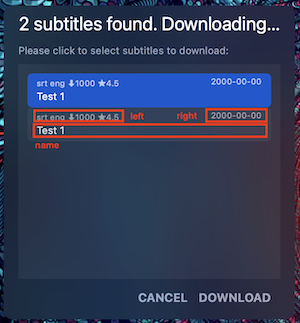
The return value of description() should be an object with three fields, name, left, and right, corresponding to the primary and two secondary labels. With the previous example, the description() method may look like:
{
description: (item) => ({
name: item.title,
left: `${item.lang} ${item.format}`,
right: `Rating: ${item.score * 10}`,
});
}
Downloading the subtitle files
Finally, IINA will call the download() method when the user selected a subtitle from the list.
The method should perform the download and return an array of paths to the downloaded subtitle files.
The reason why it returns an array is that some subtitle providers may provide multiple files for a single subtitle entry. That said, in most cases, the array will only contain one path.
You may use the http module to download the files, or use the utils.exec() to call an external executable.
While it is possible to download the file directly to the video file's directory, it is recommended to use the plugin's @tmp/ pseudo directory, which is a temporary directory that will be cleaned up after the player quits.
IINA will move the downloaded file to the video file's directory if user selected to save the subtitle file
in IINA's user interface.
{
download: async (item) => {
const url = `https://example.com/subtitle/${item.id}`;
const path = await http.download(url, "@tmp/");
return [path];
},
}
Using custom user interface
The subtitle provider can also provide a custom user interface for the search results.
This can be done by returning subtitle.CUSTOM_IMPLEMENTATION from the search() method.
Then IINA will not invoke the remaining description() and download().
The plugin can then use the sidebar or standaloneWindow module to create a custom user interface.
subtitle.registerProvider("open-sub", {
search: async () => {
// ...
return subtitle.CUSTOM_IMPLEMENTATION;
},
description: (item) => {
return null;
},
download: async (item) => {
return null;
},
});
console.log("Sub provider registered");